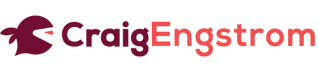1. Resources (Handouts + Get Endnote) | 2. Grab Research Articles |
3. Save Research Articles | 4. Use Endnote Citation Manager | 5. Plop Citations
A Step-by-Step Guide for Academic Researchers
This is a short training for anyone interested in building a reference library or using Endnote Citation Manager; some information is specific to SIUC (where I teach).
Table of Contents
1. Resources (Handouts + Get Endnote)
SIUC students and faculty can obtain Endnote for free from the Office of Information Technology.
Others: Check with your institution if a license is available to you; otherwise, click the button below.
The following documents complement a live presenation, delivered at SIUC. The handout may be of useful for those completing this async training.
The definitive EndNote training guide by EndNote!
2. Watch Welcome/Overview Video
3. Attended the Webinar? Watch the "Missing Section"
If you attended the Webinar at SIUC, you know I forgot to share my screen for about 10 mins. This is the missing details + more. For those who didn't attend the lecture, I recommend watching the videos below, then returning to this video for more details.
4. Watch Tutorial Videos 1 - 4
More Content from Craig Engstrom
College Students: Get the Most from Your College Internship
Student making notes. Intro As a college student, you should intern with an organization while you work towards a degree.…
Read More5 Reasons Graduating Seniors Should Upgrade to LinkedIn Premium
Let’s face it, finding a job after graduation is intimidating. Many graduating seniors, including myself, don’t even know where to…
Read MoreCreate Accessible PowerPoints (and other visuals) for Online Teaching
Follow LinkedIn YouTube Instagram Details This post provides resources for a presentation on creating accessible visual content for online teaching…
Read MoreStay Focused with Microsoft Edge Groups
Follow LinkedIn YouTube Instagram Details Decrease Distractions and Increase Productivity with Microsoft Edge browser. I get a lot of stress…
Read MoreHow to Craft an Accessible Course Outline
Follow LinkedIn YouTube Twitter Instagram Details This post provides resources for a presentation on writing an accessible course outline and…
Read MoreBecome Royalty on LinkedIn – A Presentation to Heidelberg U, 1.26.22
Follow me on LinkedIn ↗️ Topics Job search on LinkedInLinkedIn content — What to Include?Recruiters Tip #1. Approach LinkedIn Like…
Read MoreCollege Professor: How To Actually Approach LinkedIn
When I originally set out to write this post, the title I was kicking around was College Professor: Reasons Why…
Read More3 Courses Every College Student Should Take
Admittedly, the list of courses feels incomplete to me. How can I narrow a list of recommended courses to just…
Read More3 Tactics That Will Persuade Your Professor to Give You a Higher Grade
The fall term is about to begin at colleges and universities. Take a moment to envision your professors submitting final…
Read More8-Week Study Plan to Pass CPTD Exam
w/ Table of Contents to All Posts Successfully Passed (First Attempt), December 2020 The content in this blog represents work…
Read MoreBranded PowerPoints for SIU Faculty and Students
I created these for my own presentations, and I am happy to share them with you. Currently three templates are available.
Click image to retrieve the desired template.
Note: Similar ones are available for the School of Communication Studies via the program's SharePoint.