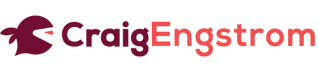Topics
Tip #1. Approach LinkedIn Like a Search Engine
In many ways, LinkedIn is a search engine. It is a tool for finding useful and relevant professional and career information. Recruiters use it as a tool to find high-quality candidates. Like all search engines, LinkedIn operates on an algorithm to push content relevant to the specifics of its users. While we don’t know the secret formula, good Search Engine Optimization (SEO) practices will benefit you.

Resources
Tip #2. Brush Up on Boolean 🔍
Boolean is the operator terms to expand or limit the search, like “AND” “OR” & “NOT”
You’ve been doing it as part of your library research for years!
Resource ➡️ Straight from LinkedIn
Tip #3. Power Search: Find 💎’s in the Rough
Okay, sometimes even Boolean will result in too many search results. What are some strategies to use to find a job or make relevant connections? Use random keywords, like “puppy” or “vodka” or “zombie” when searching for jobs. Sometimes you might just find a diamond in the rough.
When looking for people with whom to connect, go to your university’s page, or use Boolean to find people working in your industry or who share your interests. Oh, and look for typos! For example, “pubic relations manger.”
👉 linkedin.com/school/heidelberg-university
A few extra readings from Craig:
Tip #4. Content >> Just Be You!
A question I often get is “What should be included in LinkedIn profiles vs what should not be?” First, keep in mind SEO; however, just be yourself. Tell your professional and career story in images, videos, awards, comments, and so on. It is a social platform.
Be nice, be authentic, and be rewarded.
The LinkedIn Ultimate Guide for Students 💫

Tip #5. Don’t be Cheap
You’ve just spent thousands of dollars on an education. You paid hundreds of dollars for books, then suddenly a $29.99/month LinkedIn Premium fee is too much? STOP BEING SO DAMN CHEAP!
Some things that you get with LinkedIn premium (likely not visible to you unless you pay!):